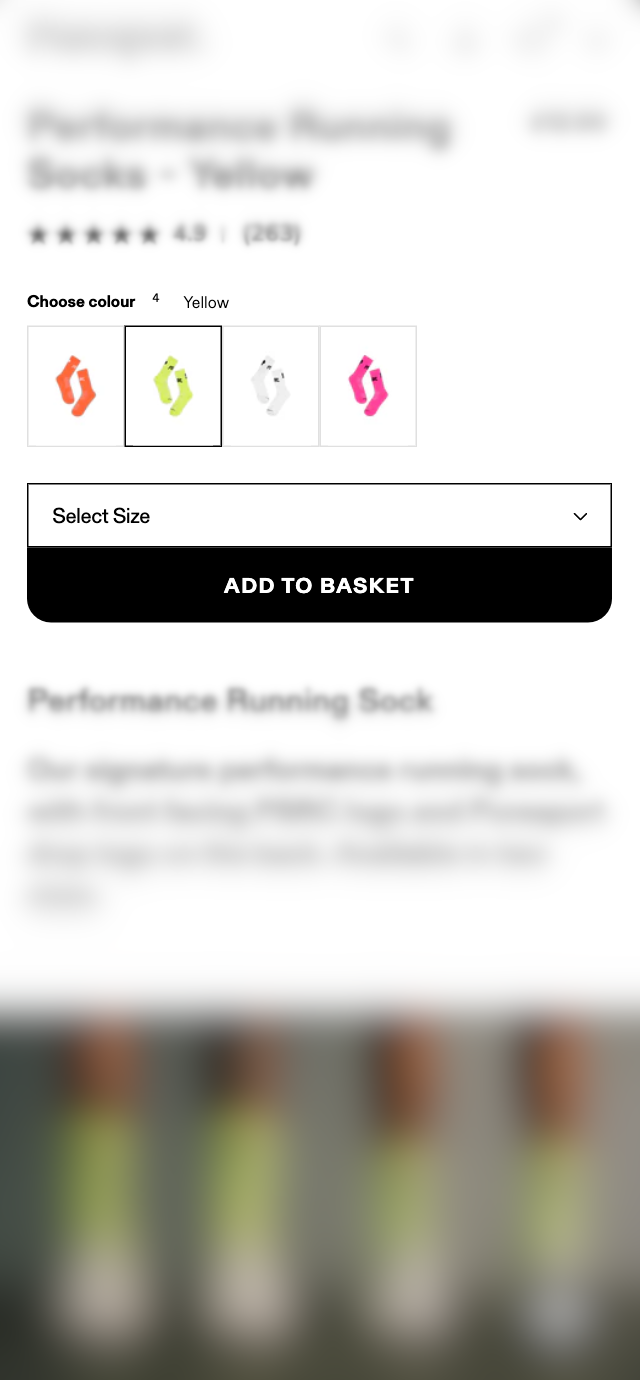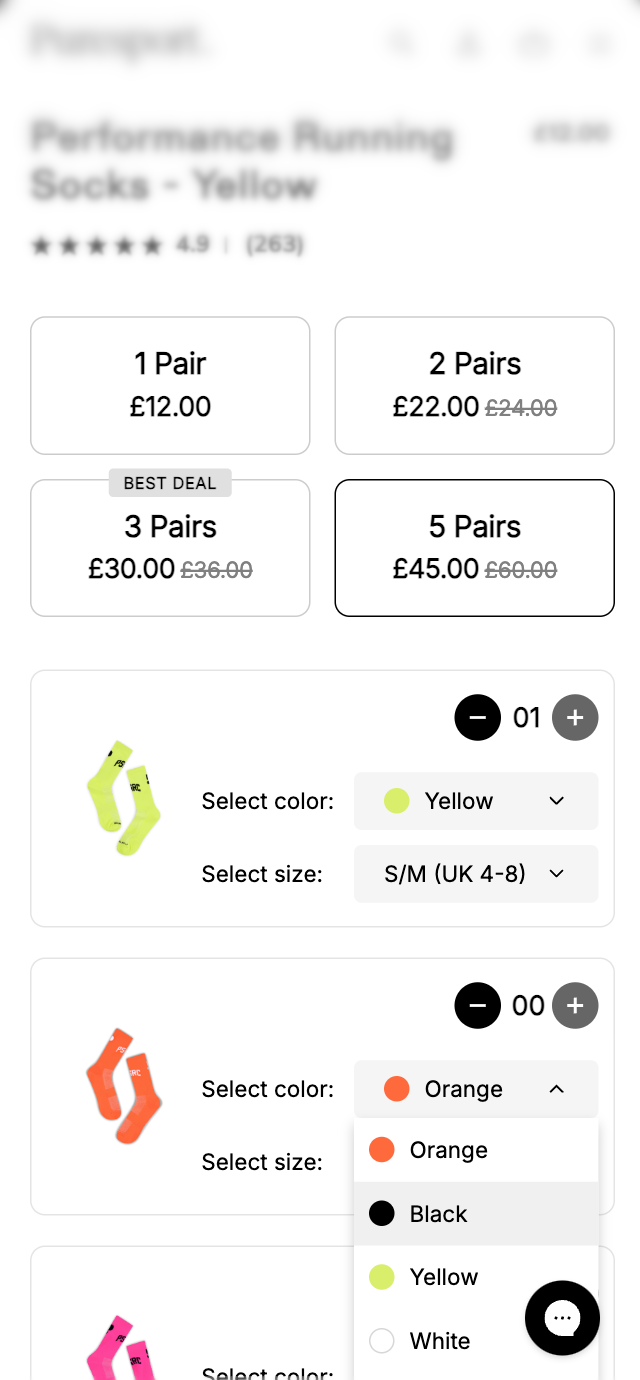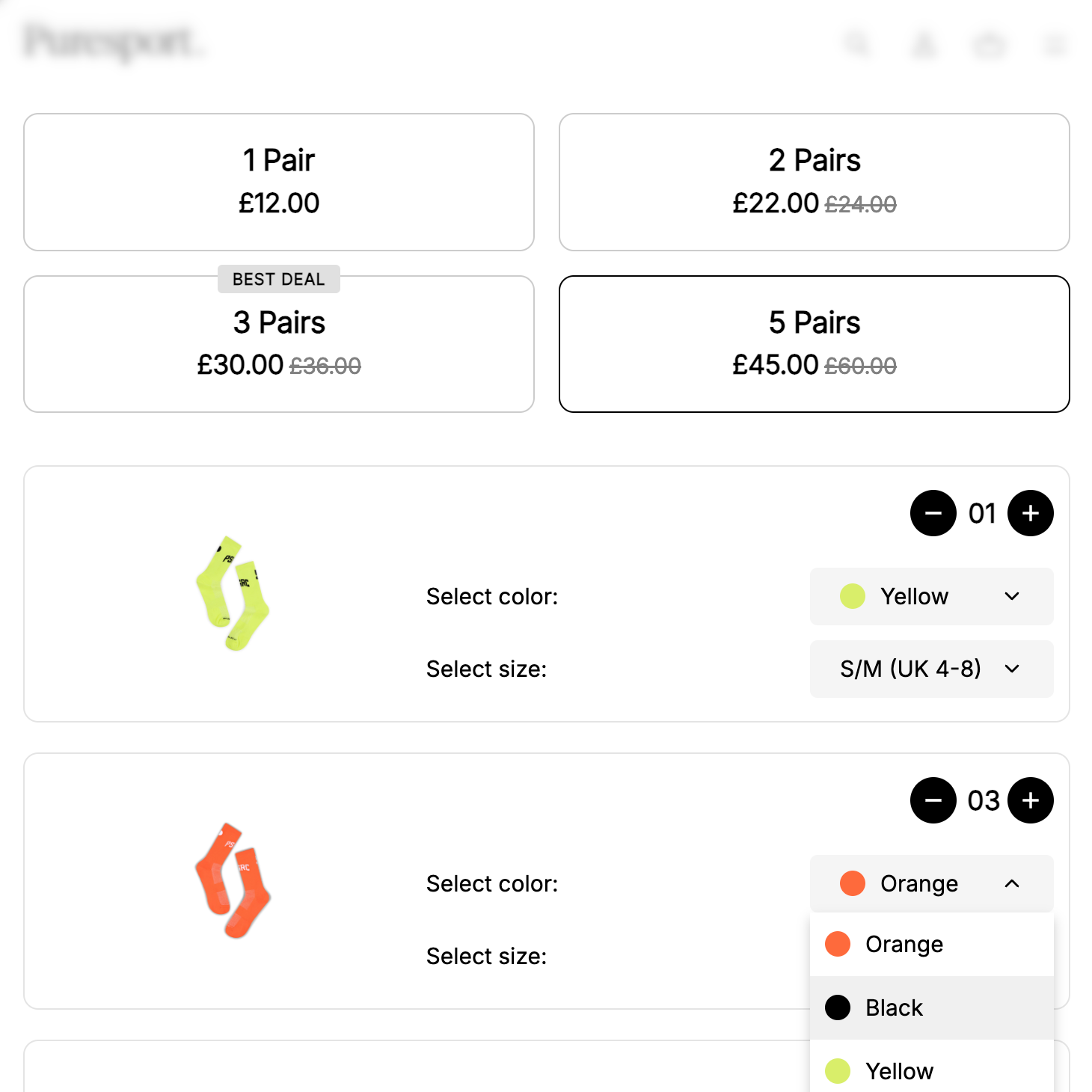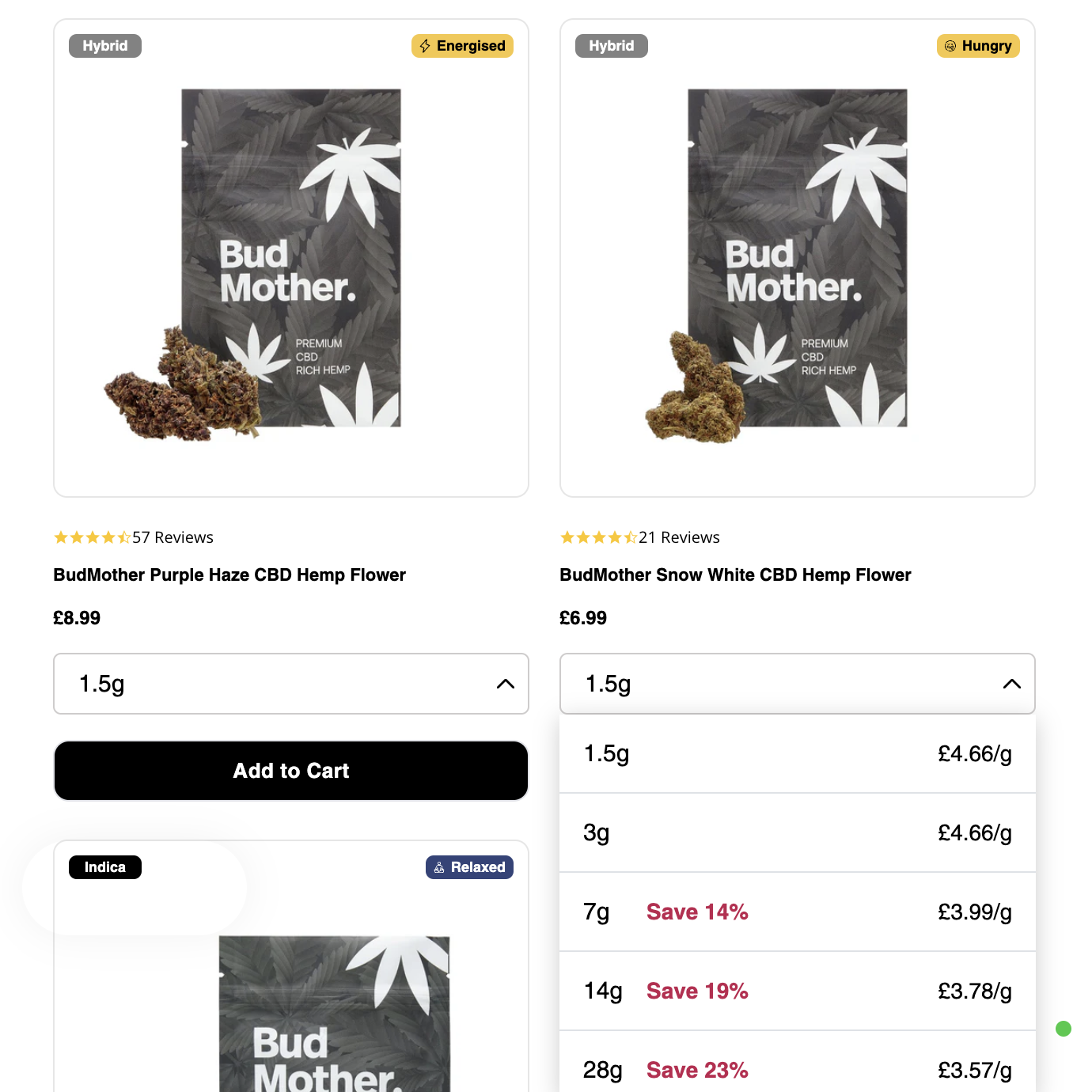Challenge
This store provides quantity discounts to motivate purchasing multiple pairs of socks, but this information isn’t displayed on the product page, potentially leaving many customers unaware.
For those who know about the discounts, taking advantage of them isn’t intuitive. As the product page is lacking a quantity selector, customers must repeatedly go through the add-to-cart process.
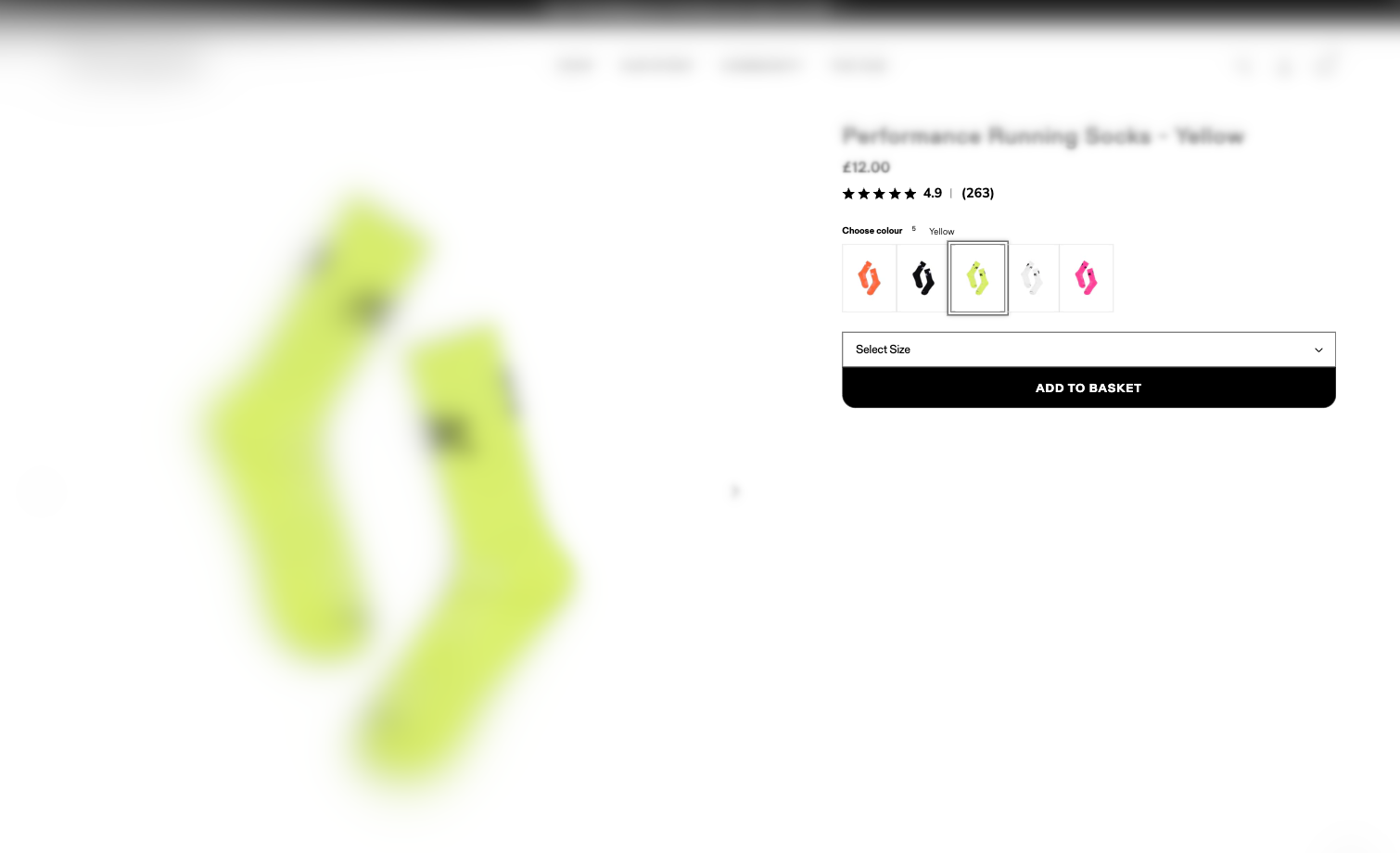
Solution
There are now four buttons, each for a different bundle. Each button informs the user about the original price, and the discounted bundle price. Also, the best-seller bundle is highlighted with a "BEST DEAL" badge.
Based on the selected quantity, the same number of variant selectors will appear. In each selector, you can choose a product variant and it's quantity.
In the example below, the 3 pairs bundle is selected. 1 yellow sock and 2 neon pink socks. Once the user clicks the “Add to Basket” button, those variants will be added to the cart at once.
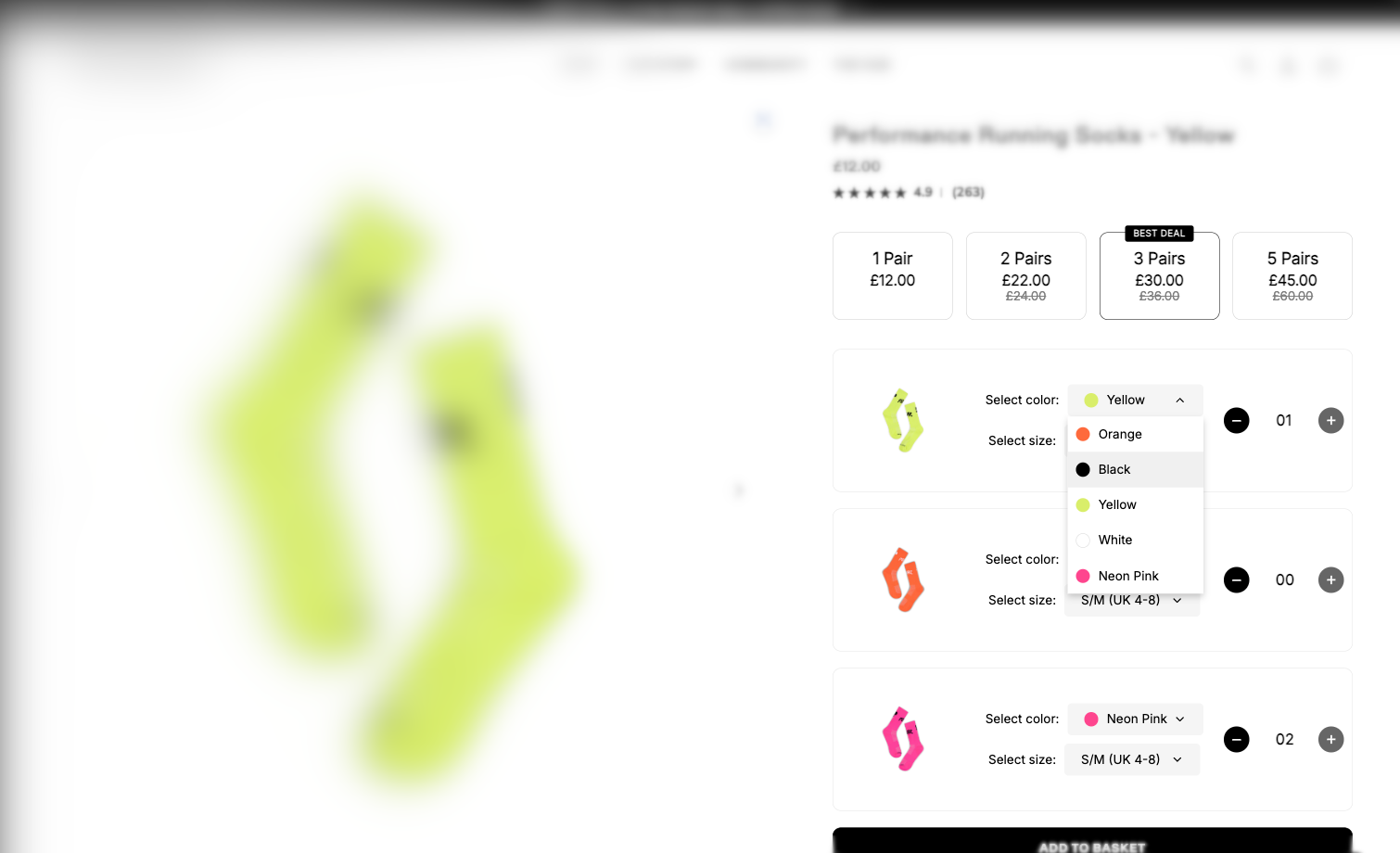
Before & After
Desktop 🖥️
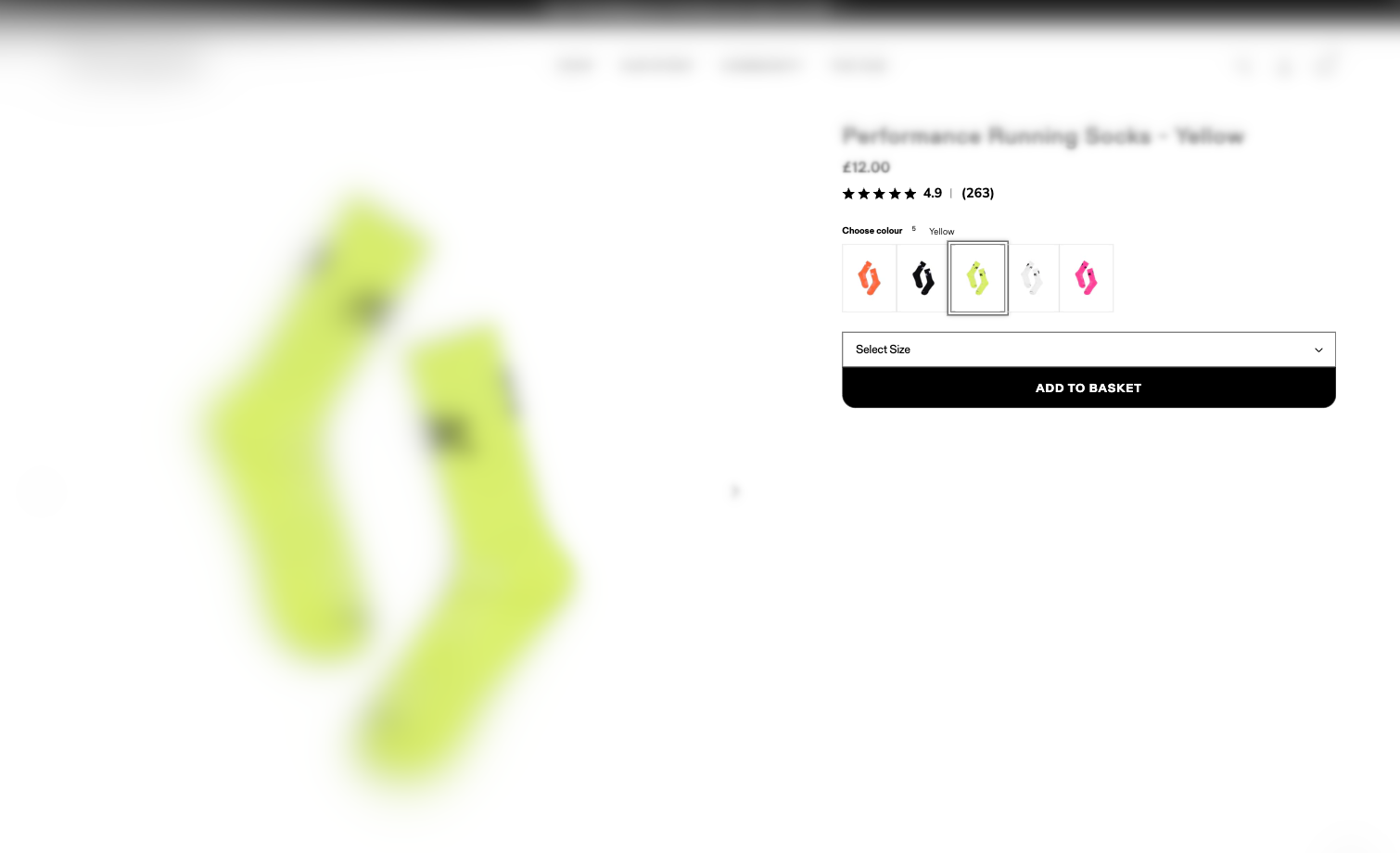
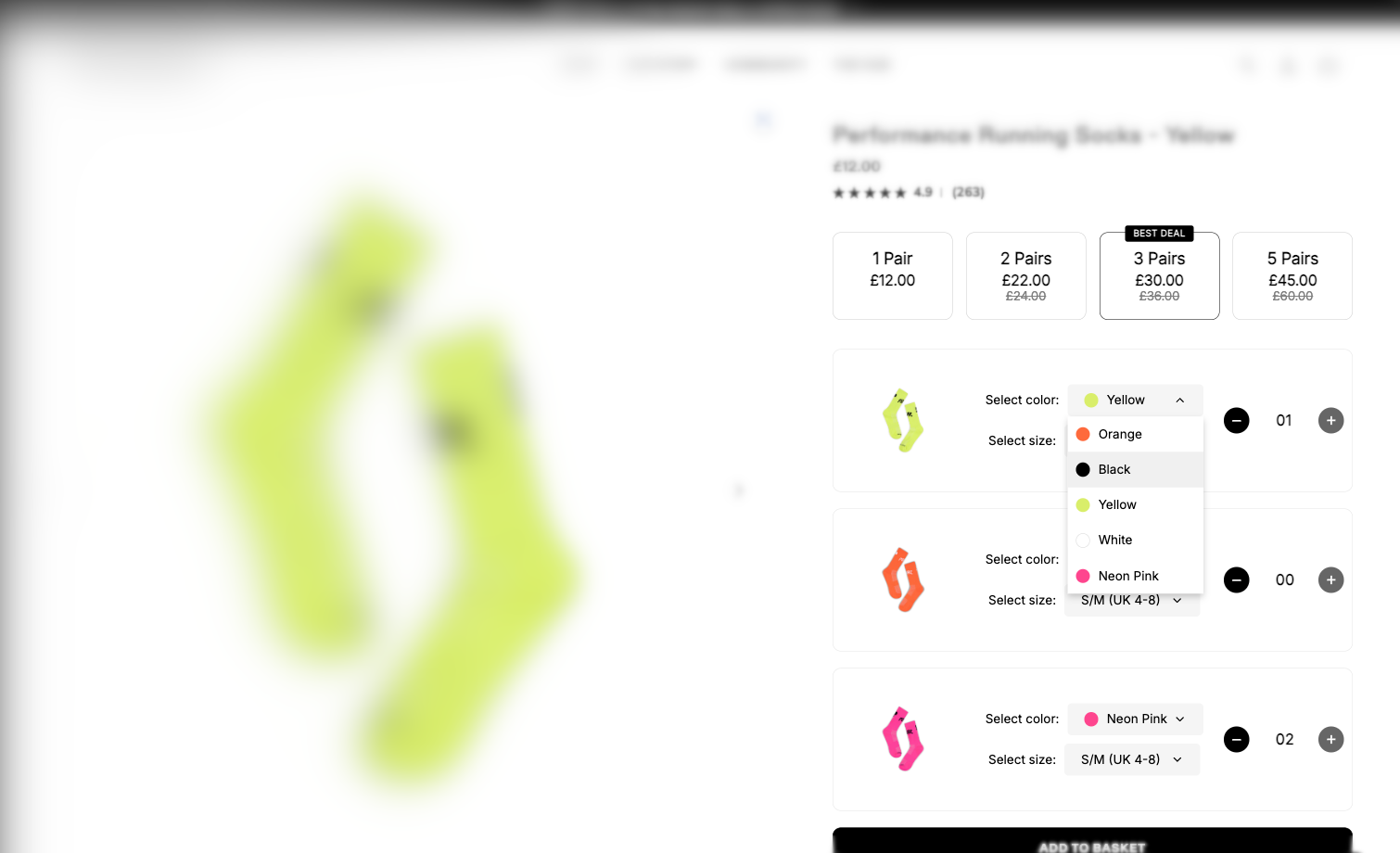
Mobile 📱